Calyo Docs: API Reference, Tutorials, and Integration
This website contains all the documentation for the Calyo software and hardware perception stack. It helps you quickly integrate PULSE sensors and SENSUS SDK into your application. The SENSUS architecture is designed to reduce friction in software development.
Getting Started
Before you start using your Pulse Starter Kit (CP-STK), read the information relating to Health and Safety in full. This guide will help you get started with using the PULSE sensor. We recommend the following steps:
- Learn more about the PULSE sensor features
- Get up and running with SENSUS Viewer - a minimal GUI app developed in C++
- Develop with SENSUS SDK - a collection of libraries, tools, and examples
- Check out the different Integrations available with Calyo PULSE
Integration
Calyo PULSE can be interfaced with several third-party libraries and environments. The SENSUS software architecture facilitates both pre-development and series development through a rich selection of software tools and support from numerous interfaces. By using a Docker architecture, open development environments such as ROS, CUDA, Python, Matlab and C++ are supported.
| Integration | Description | |
|---|---|---|
 | PULSE ROS | Provides access to PULSE data through ROS topics and services |
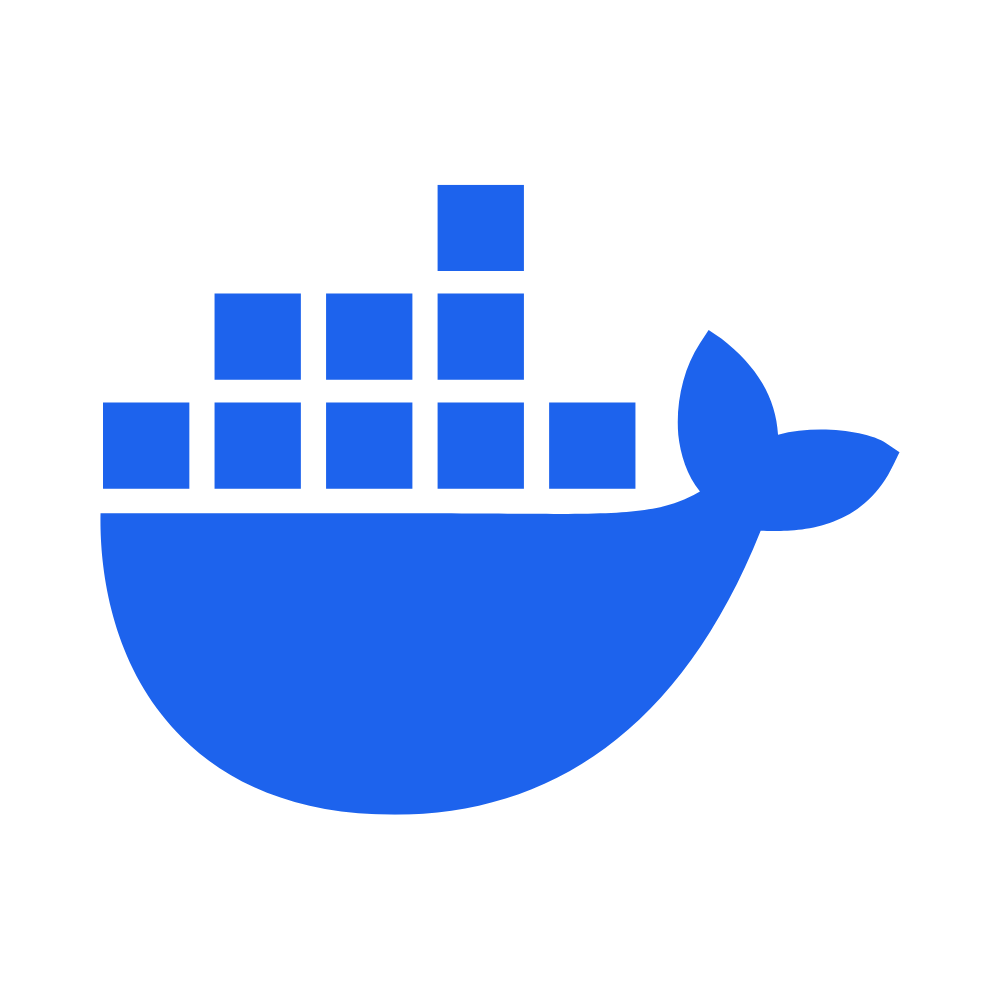 | PULSE Docker | Shows how to run the SENSUS SDK in a Docker container |
 | PULSE Foxglove | Provides access to SENSUS SDK features in Foxglove |
 | PULSE Cpp | Demonstrates integration of the SENSUS SDK with a C++ codebase |
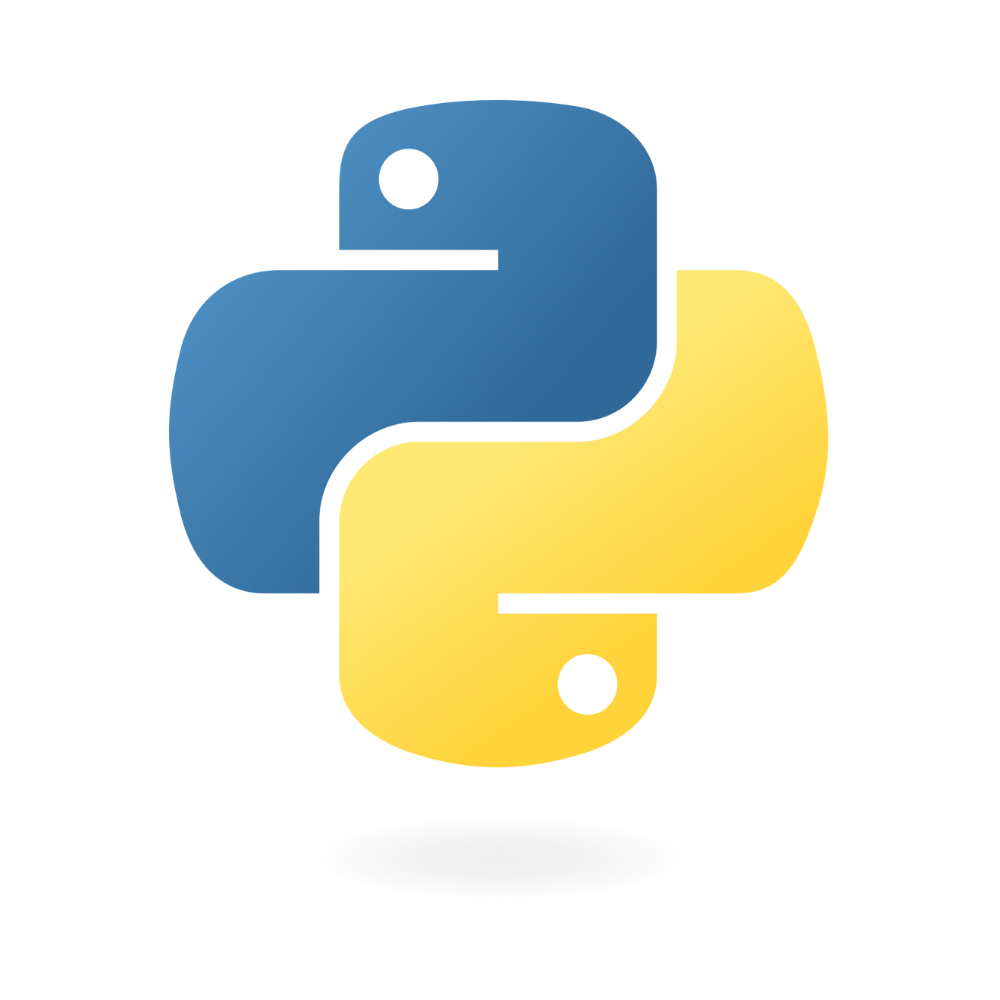 | PULSE Python | Provides Python wrappers for integrating the SENSUS SDK with a Python codebase |
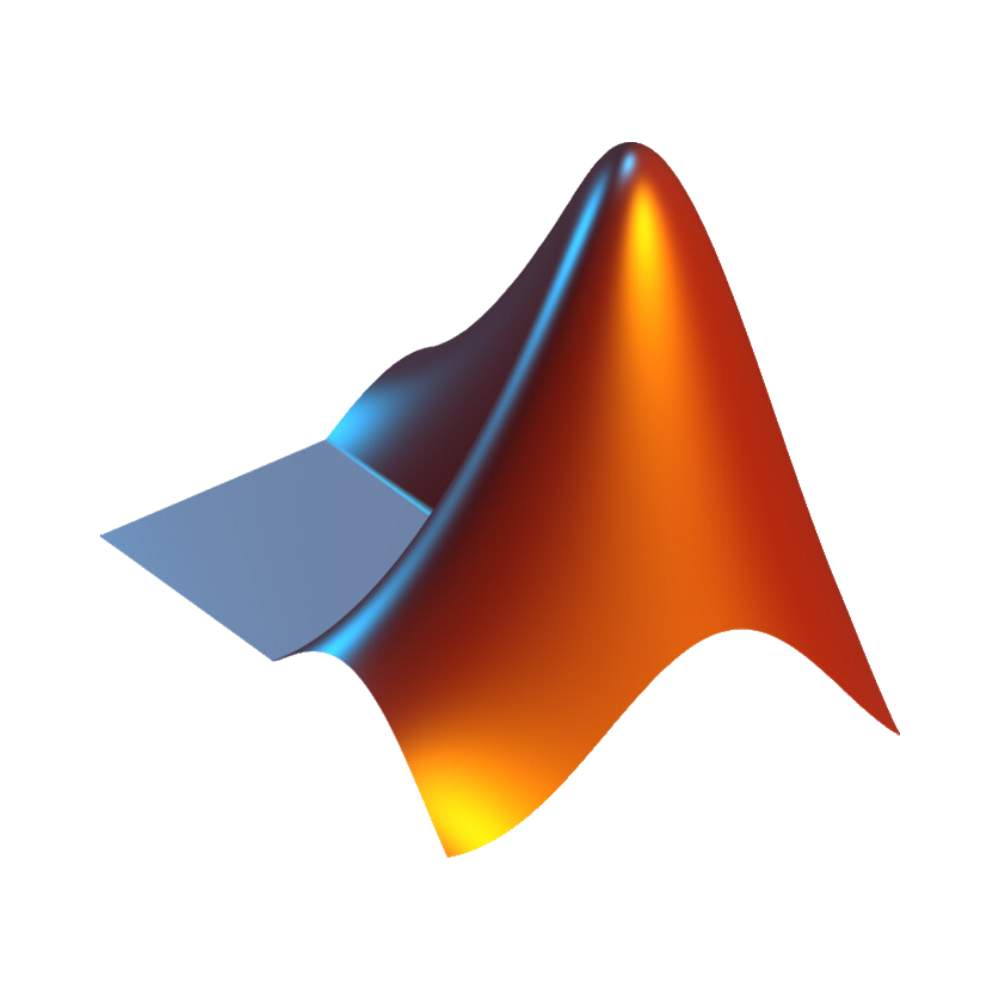 | PULSE Matlab | Enables the utilisation of the SENSUS SDK within Matlab |